How to Create an Eye-Catching Thumbnail Using AI: A Step-by-Step Guide
Creating an attractive thumbnail is crucial for grabbing the attention of viewers, whether it’s for a YouTube video, a blog post, or a social media update. With AI tools, making high-quality thumbnails has become easier and more efficient. Here’s a step-by-step guide to help you create a stunning thumbnail using AI.
1. Choose the Right AI Tool
Several AI-powered tools are available for designing thumbnails, such as Canva, Adobe Spark, or Fotor. These tools come with built-in AI features that can suggest designs, colors, and layouts based on your input. Select a tool that suits your needs and sign up for an account if required.
2. Select a Template
AI tools often offer a wide range of customizable templates. Choose a template that aligns with your content’s theme and the platform you’re creating the thumbnail for. Templates help you start quickly without needing advanced design skills.
3. Upload or Generate Images
If you have a specific image in mind, you can upload it. Otherwise, you can use AI to generate images or choose from a library of stock photos. Some AI tools, like DALL-E, allow you to create unique images by simply describing what you want in text. This feature is particularly useful for creating custom backgrounds or specific visual elements.
4. Add Text and Adjust Fonts
A good thumbnail typically includes a catchy headline or text that summarizes the content. Use the AI tool’s text suggestions or input your own. Ensure the font style is clear and readable. Many AI tools offer font pairing suggestions, ensuring that your text stands out against the background.
5. Customize Colors and Layout
AI tools can suggest color palettes based on the image or theme you’re working with. Choose colors that contrast well and are visually appealing. The layout can also be adjusted with AI recommendations, ensuring that the key elements of your thumbnail are well-balanced and attract attention.
6. Use AI Enhancements
Many AI design tools offer enhancement features like auto-cropping, background removal, and image sharpening. These tools automatically refine the quality of your thumbnail, making it more polished and professional.
7. Preview and Optimize
Before finalizing your thumbnail, use the preview feature to see how it will look on different devices and platforms. AI tools can also optimize the thumbnail for different screen sizes, ensuring it looks great whether on a mobile device or a desktop.
8. Save and Export
Once you’re satisfied with the design, save your thumbnail in the appropriate format (usually JPEG or PNG) and export it. Make sure the file size is optimized for web use, so it loads quickly without compromising quality.
9. Test and Iterate
If you have the option, A/B test different thumbnails to see which one performs better. AI tools can sometimes offer insights or predictions on which design might be more effective based on previous data.
Conclusion
Creating a thumbnail using AI tools is a streamlined process that combines creativity with technology. By following these steps, you can craft a compelling thumbnail that captures attention and drives more engagement with your content.












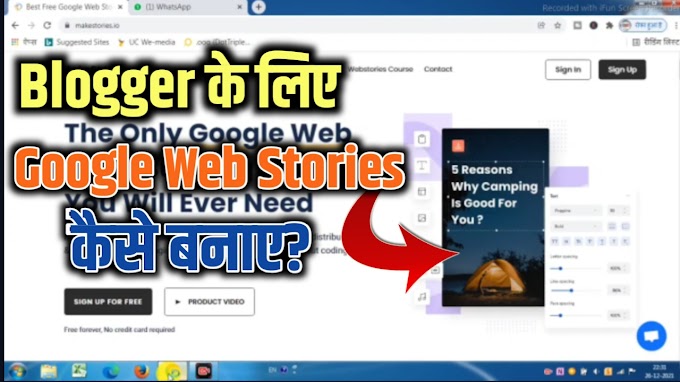

0 टिप्पणियाँ